 |
| Add caption |
Now a day it is very difficult to find their lost mobile. Because many people lose their expensive mobile and spend money to find the lost mobile but it is time waste. On YouTube there are many tutorials in which showing to find lost mobile but it is also not working.
For this purpose, I will tell you a simple way to find your lost mobile and remove all your personal data in the storage of mobile.
To find the lost mobile device one should follow my steps.
Also watch video.
- Go to = www.google.com
- Write “find my device” in the search bar
- Click the first result shown by google search
- Login with that email address which is attached to your lost mobile (set in your mobile Play store)
When to complete the procedure a complete information and location on google map of your lost mobile appear on the screen.
Now you can manage your lost mobile. You can, play sound on your mobile, lock your device and erase all data of your lost mobile by online through the way that I telling you.
Some of the instructions everyone must be followed.
If you erase your lost mobile date you will not track your device. So, don’t erase your data if it is not important if you so that you will be able to find your device.
To make easy i will also tell you by screenshot.
First.
Second.
Note: If any person find lost mobile and he/her factory restore the mobile you will not find your lost mobile.


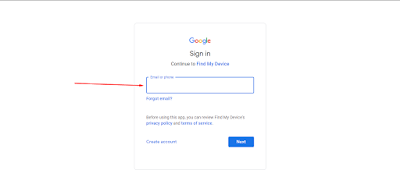

![Avengement 2019 in Hindi | Full HD Movie [HD] (Scott Adkins) | Hindi Dubbed Movie](https://blogger.googleusercontent.com/img/b/R29vZ2xl/AVvXsEgaAYNYn_u88ffq1qoeiwK-OjE5cG4dqS3hoZd0gZgxlPf1Wrp5AQsmNgyoZuaAs7UZvP7gYYw5UNbqZJvkuEz3J9Olm0TLTrGoGxuC19HCg8hPTR6NaRH66BPsHye7X9F8k0DuRayRu5CH/w72-h72-p-k-no-nu/image.png)


0 Comments